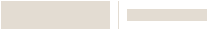T10+ Pro Smart Thermostat with RedLINK® 3.0 includes room sensor
SKU: THX321WFS3001W/U





T10+ Pro Smart Thermostat with RedLINK® 3.0 includes room sensor
SKU: THX321WFS3001W/U
Connectivity without Complexity
Sense the temperatures and humidity in the places that matter most with the T10+ Pro Smart Home Thermostat. Focus on the rooms you choose by adding Smart Room Sensors and setting a schedule, or let the sensors respond to your lifestyle. T10+ kits with EIM allow you to control more stages and IAQ products without running wires.
Is Your Home Compatible?
Knowing your home's wiring can make a difference. Follow these step-by-step instructions to identify if your current wiring is compatible with this thermostat.
Product Overview
The T10+ Pro Smart with RedLINK® Room Sensor allows homeowners to prioritize comfort in the rooms that matter most, using time-based scheduling, motion detection or geofencing. Priority settings optimize comfort by using sensors in the areas of the house where people are.
- Smart WiFi thermostat with RedLINK® technology
- Color graphical LCD touchscreen display
- Configurable daytime and nighttime backlight settings
- Up to 3H/2C Heat Pump or 2H/2C Conventional
- T10+ models can be used with slab sensor
- Up to 4H/2C Heat Pump or 3H/2C Conventional (T10+ with EIM)
- Controls Humidification, Dehumidification, or Ventilation (all three with T10+ and EIM)
- Demand Response Program availability
- On-screen menus with familiar installer setup (ISU) steps
- Optional geofencing
- Flexible programming (7, 5-2, 5-1-1, 1, Off)
- Location-based temperature control
- Dual Fuel compatible
- Connects with our app
- Works with Amazon Echo, Google Assistant, and more
- ENERGY STAR® Certified
- Supports WiFi 802.11 B/G/N 2.4 and 5 GHz
- Dry contact alerts including system shut down with full drain pan alert
How to Get Started

1. Create a Pro Portal Account
INSTALLERS:
Check with your company admin to get an invite to your company's profile, then create your own account.
COMPANY ADMINS:
If your company does not have a Pro Portal yet, have your company admin sign up here.
Make sure you update your company information and simply upload your company logo.
2. Get the App
Simplify the installation for your technicians and homeowners. Download the App here.
Note: Resideo Pro App currently works with T5 & T6 smart Thermostats
3. Install
Use the Resideo Pro App to install T6 Pro Smart Thermostat in homes, which will associate those homes to your company. Then you'll be able to select which homeowners see your logo based on the pricing per household (consumer will not be charged).