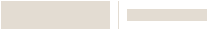CX4T AI Turret Camera
SKU: CX4TE08F28PW





CX4T AI Turret Camera
SKU: CX4TE08F28PW
The CX4T AI Turret Camera is designed for businesses and homes. Equipped with 8MP sensor, AI Smart Search for quick video clip retrieval, intelligent threat detection, continuous recording and event-based cloud storage; it offers easy setup with PoE or 12VDC while seamlessly connecting to Total Connect® 2.0 for secure, scalable cloud video surveillance and management. Designed to be compact but flexible; ideal for stairways, entrances and parking lots.
Product Overview
CX4T AI Turret Camera offers comprehensive video surveillance capabilities for Homes and Businesses:
- 8MP Ultra-HD Sensor with WDR – Delivers crisp, clear video for live and recorded footage
- AI-Powered Detection – Identifies people, vehicles, packages, and animals to reduce false alerts
- Edge-Based Recording – Supports 24/7 recording with up to 1TB MicroSDXC card*
- Cloud Event Storage – Securely stores video/audio clips even if the camera is tampered with
- Smart Playback Tools – Event filtering and timeline scrubber for quick access to key moments
- Unified Security Integration – Works with ProSeries AIO & VISTA® H3 via Total Connect® 2.0
- IR Night Vision – Wide-angle coverage with clear visibility in low light
- Dual Power Options – Supports PoE and 12VDC for flexible installation
- Extreme Temperature Ready – Operates from -22ºF to 140ºF (-30ºC to 60ºC)
- Resideo Total Connect® 2.0 App for Customers – Enhanced Total Connect® 2.0 experience unifies video and intrusion control
- AlarmNet 360® App for Dealers – AlarmNet 360® app enables remote setup, management, and troubleshooting
- NDAA Compliant with section 889 – backed by trusted components, while system data is securely stored
How to Get Started

1. Create a Pro Portal Account
INSTALLERS:
Check with your company admin to get an invite to your company's profile, then create your own account.
COMPANY ADMINS:
If your company does not have a Pro Portal yet, have your company admin sign up here.
Make sure you update your company information and simply upload your company logo.
2. Get the App
Simplify the installation for your technicians and homeowners. Download the App here.
Note: Resideo Pro App currently works with T5 & T6 smart Thermostats
3. Install
Use the Resideo Pro App to install T6 Pro Smart Thermostat in homes, which will associate those homes to your company. Then you'll be able to select which homeowners see your logo based on the pricing per household (consumer will not be charged).