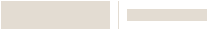VNTBAL2000 Touchscreen Ventilator Balancing Control
SKU: VNTBAL2000/U

VNTBAL2000 Touchscreen Ventilator Balancing Control
SKU: VNTBAL2000/U
Touchscreen Balancing Control
Technologically advanced and feature-rich; the VNTBAL2000 Touchscreen Balancing Control provides homeowners with a higher level of control over their indoor air quality. To operate your heat/energy recovery ventilator properly choose between the manual mode or our automatic “ECO” mode.
Product Overview
- Day and night setting for ECO mode
- Three possible ventilation modes: Ventilation, Recirculation, Standby/Off
- Preferences for desired indoor relative humidity range
- Multi-segment, LCD touch screen
- Light intensity sensor to display time of day
- Ventilation movement is displayed on screen
- ndoor relative humidity display
- No battery to replace
- Filter maintenance reminder indicator
- All programmable settings are retained during power outages
- Error code messages reduce troubleshooting time
How to Get Started

1. Create a Pro Portal Account
INSTALLERS:
Check with your company admin to get an invite to your company's profile, then create your own account.
COMPANY ADMINS:
If your company does not have a Pro Portal yet, have your company admin sign up here.
Make sure you update your company information and simply upload your company logo.
2. Get the App
Simplify the installation for your technicians and homeowners. Download the App here.
Note: Resideo Pro App currently works with T5 & T6 smart Thermostats
3. Install
Use the Resideo Pro App to install T6 Pro Smart Thermostat in homes, which will associate those homes to your company. Then you'll be able to select which homeowners see your logo based on the pricing per household (consumer will not be charged).