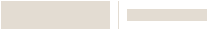TrueZONE® HZ432 Panel
SKU: HZ432/U





TrueZONE® HZ432 Panel
SKU: HZ432/U
Ready for easy professional installation in four steps, the TrueZONE® HZ432 Panel can be used with conventional, heat pump or dual fuel applications up to 4 zones. Get confirmation that the panel is operating properly before you ever leave the job site.
Product Overview
The kit comes complete with the HZ432 Zone Control Panel, AT140 Transformer and C7735A Discharge Air Temperature Sensor. A fit for any smart home, this control panel works with conventional, heat pump or dual fuel applications. With intuitive, easy-to-follow steps, The TrueZONE® HZ432 Panel offers easy professional installation with a digital display will guide you through the install process. You'll get confirmation that the panel is operating properly before you ever leave the job site. Common-sense LEDs indicate which zones are calling and what stage they're calling for. At only 8 inches wide, the panels can be mounted on the return duct, studs or the wall next to the system.
- Get through installation quickly with four easy steps and a digital display that uses plain language to guide the installer
- Variable-speed fan
- Controls dual fuel
- Compatible with heat pump
- Includes resettable fuse
- Thermal fuse with auto-reset protection on each zone
How to Get Started

1. Create a Pro Portal Account
INSTALLERS:
Check with your company admin to get an invite to your company's profile, then create your own account.
COMPANY ADMINS:
If your company does not have a Pro Portal yet, have your company admin sign up here.
Make sure you update your company information and simply upload your company logo.
2. Get the App
Simplify the installation for your technicians and homeowners. Download the App here.
Note: Resideo Pro App currently works with T5 & T6 smart Thermostats
3. Install
Use the Resideo Pro App to install T6 Pro Smart Thermostat in homes, which will associate those homes to your company. Then you'll be able to select which homeowners see your logo based on the pricing per household (consumer will not be charged).