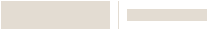WiFi FocusPRO 6000 Programmable Thermostat
SKU: TH6320WF1005/U


WiFi FocusPRO 6000 Programmable Thermostat
SKU: TH6320WF1005/U
FocusPRO® WiFiSmart Series
The Honeywell Home WiFi FocusPRO® 6000 allows remote access to the thermostat through a computer, tablet, or smart phone with Total Connect Comfort Service.
Is Your Home Compatible?
Knowing your home's wiring can make a difference. Follow these step-by-step instructions to identify if your current wiring is compatible with this thermostat.
Product Overview
- Homeowners can monitor and control theirhome's comfort settings from anywhere at anytime.
- Connect using a regular computer, tablet or smartphone.
- Automatic software updates through WiFi.
- Selectable to 7-Day or Non-programmable thermostat.
- Large, clear, backlit display - easy to read in various lighting conditions.
- Precise comfort control (±1 F) - maintains consistent comfort to the highest level of accuracy.
- Simplified programming and operation.
- Built in instructions - simple, pull out instruction manual.
- Adaptive Intelligent Recovery™ - ensures programmed temperature is reached by programmed time.
- Temperature range stops - prevents user from setting the temperature too high or too low.
How to Get Started

1. Create a Pro Portal Account
INSTALLERS:
Check with your company admin to get an invite to your company's profile, then create your own account.
COMPANY ADMINS:
If your company does not have a Pro Portal yet, have your company admin sign up here.
Make sure you update your company information and simply upload your company logo.
2. Get the App
Simplify the installation for your technicians and homeowners. Download the App here.
Note: Resideo Pro App currently works with T5 & T6 smart Thermostats
3. Install
Use the Resideo Pro App to install T6 Pro Smart Thermostat in homes, which will associate those homes to your company. Then you'll be able to select which homeowners see your logo based on the pricing per household (consumer will not be charged).