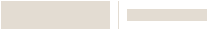Smart Home Security Outdoor MotionViewer®
SKU: CHSOMV1/U


Smart Home Security Outdoor MotionViewer®
SKU: CHSOMV1/U
Take Awareness Outside the Home
The easy-to-use and easy-to-install Smart Home Security Outdoor MotionViewer® can expand smart home security outside the walls of a home. Weather-proof and completely wireless, the battery-operated motion detector comes with infrared lighting and night vision.
Product Overview
The Smart Home Security Outdoor MotionViewer® allows homeowners to see even more by taking smart home security outside their home's walls. The wireless security camera comes with long-range detection up to 23 feet and a 90° field of view so homeowners can spot intruders and take action.
- Records a 10-second video in color when motion is detected and sends an alert to view the clip on the owner's smartphone
- Recognizes body heat with smart infrared technology and is not triggered by background motion or pets under 79 pounds
- Uses intruder deterrence setting to play a sound — like a dog barking — to help deter unwanted visitors
- Created with weather-resistant design and night vision to keep watch at all times and in all conditions
- Includes battery that lasts for up to two years with typical usage
- Measures 5 in. x 2 in. x 1.8 in.
How to Get Started

1. Create a Pro Portal Account
INSTALLERS:
Check with your company admin to get an invite to your company's profile, then create your own account.
COMPANY ADMINS:
If your company does not have a Pro Portal yet, have your company admin sign up here.
Make sure you update your company information and simply upload your company logo.
2. Get the App
Simplify the installation for your technicians and homeowners. Download the App here.
Note: Resideo Pro App currently works with T5 & T6 smart Thermostats
3. Install
Use the Resideo Pro App to install T6 Pro Smart Thermostat in homes, which will associate those homes to your company. Then you'll be able to select which homeowners see your logo based on the pricing per household (consumer will not be charged).