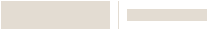LTEM-PV Advanced Modular Communicator (Verizon)
SKU: LTEM-PV




LTEM-PV Advanced Modular Communicator (Verizon)
SKU: LTEM-PV
Fast operation. Versatile installation. Innovative technology.
Resideo’s Advanced Modular Communicator is designed to connect with your customers’ VISTA® and competitive security control panels. The communicator offers the dealer choices on which communication paths to use, what panels to connect, how to program, and what services to deliver to the end-user.
Product Overview
The LTEM-P Communicators easily connect to customers’ security system control panels and sends alarms and messages to AlarmNet for transfer to the central monitoring station.
- Choose dual communication paths with LTE Cat M1 and Ethernet® or optional WiFi
- Connect to panels using the Dialer, Keybus or ECP connectors
- Takeover competitive DSC® and Interlogix® control panel communications
- Improved power efficiency and signal strength underground and within structures*
- Utilizes LTE CAT M1 technology used by leading carrier networks
- Available everywhere that current LTE networks reach
- Full contact ID reporting using ECP mode with compatible Honeywell Home control panels
- Quick, easy installation
- Quick response times with Resideo Total Connect® 2.0**
- LTEM-P Communicators are easily programmed and activated using AlarmNet 360®
- Fully program VISTA®-15P and 20P Panels quickly using AlarmNet 360 Web or Mobile App
- Supports connection to the internet via Ethernet cable or WiFi (WiFi requires installation of PROWIFIZW module) – only one method can be used, Ethernet or WiFi, not both
- Takeover competitive control panel communications
- Optional add-ons mean you only need to buy and install what’s needed for each job
* Source: AT&T and Verizon
**Service subscription required
How to Get Started

1. Create a Pro Portal Account
INSTALLERS:
Check with your company admin to get an invite to your company's profile, then create your own account.
COMPANY ADMINS:
If your company does not have a Pro Portal yet, have your company admin sign up here.
Make sure you update your company information and simply upload your company logo.
2. Get the App
Simplify the installation for your technicians and homeowners. Download the App here.
Note: Resideo Pro App currently works with T5 & T6 smart Thermostats
3. Install
Use the Resideo Pro App to install T6 Pro Smart Thermostat in homes, which will associate those homes to your company. Then you'll be able to select which homeowners see your logo based on the pricing per household (consumer will not be charged).