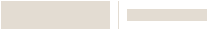VISTA 20PUL VISTA® Control Panel and Communicator
SKU: VISTA-20PUL





VISTA 20PUL VISTA® Control Panel and Communicator
SKU: VISTA-20PUL
The high capacity, feature-rich VISTA-20P lets you deliver more value to your customers with every sale with up to 48 zones of protection, Internet uploading and downloading, graphic keypad support and dual partitions. Used with an AlarmNet® Internet or LTE communicator, the VISTA-20P can be installed on the premises without telephone lines. Choose a Honeywell Home VISTA-20P security system for easy installation, innovative end-user benefits and robust sytem capacity.
Product Overview
The VISTA®-20P control panel is a high-capacity, feature-rich smart home security hub that lets you deliver more value to your customers. With up to 48 zones of protection, graphic keypad support and dual partitions, the VISTA-20P control panel gives your customers the ability to send alarm signals and upload/download via an Internet Protocol (IP), improving the speed at which information can be delivered to and from their VISTA® security devices.
When used with an AlarmNet Internet or 4G communicator, the VISTA-20PSIA control panel can be installed on premises without TELCO lines. The easy installation, innovative end-user benefits and robust system capacity make this an economical solution for higher-end installations.
For a complete list of related VISTA products, Visit the VISTA Security Page
- IP alarm reporting and uploading/ downloading via iGSMV4G, 7845i-ENT, GSMV4G or GSMX4G
- Supports four graphic touchscreen keypads
- Eight on-board hardwired zones or 15 with Zone Doubling feature
- Two low-current on-board trigger outputs
- Event Log viewable at system keypad with time/date stamp
- 48 system user codes assignable to either partition
- Two independent partitions plus a common partition
- 16 output devices
- Four configurable zone types allows the installer to create custom zone types by assigning all zone attributes
- Works with Sentrol CleanMe maintenance signal supporting four-wire and up to 16 two-wire smokes
- Multiple actions on output devices depending on system state
- Built-in phone line cut monitor with programmable delay and annunciation options
How to Get Started

1. Create a Pro Portal Account
INSTALLERS:
Check with your company admin to get an invite to your company's profile, then create your own account.
COMPANY ADMINS:
If your company does not have a Pro Portal yet, have your company admin sign up here.
Make sure you update your company information and simply upload your company logo.
2. Get the App
Simplify the installation for your technicians and homeowners. Download the App here.
Note: Resideo Pro App currently works with T5 & T6 smart Thermostats
3. Install
Use the Resideo Pro App to install T6 Pro Smart Thermostat in homes, which will associate those homes to your company. Then you'll be able to select which homeowners see your logo based on the pricing per household (consumer will not be charged).