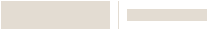TUXEDOWC Tuxedo Touch® Security and Smart Controller (Resideo)
SKU: TUXEDOWC




TUXEDOWC Tuxedo Touch® Security and Smart Controller (Resideo)
SKU: TUXEDOWC
Smart Home Control Panel for Convenience, Ease of Use and Smart Home Security
With the Tuxedo Touch® smart home controller from Honeywell Home, our ideal smart home comes together and operates in perfect harmony. Simply add Z-Wave® compatible devices to the Tuxedo Touch Controller and enjoy additional security, comfort and convenience—the full potential of what a smart home can bring to your home and family. Choose this smart home control panel with an intuititive touchscreen display for reliable smart security.
Product Overview
The thin/sleek style and high resolution 7" high definition color touchscreen will look appealing in any residence or business.
- 232 Z-Wave® 500 series controller built in
- 8 IP cameras viewable directly on display–single or quad (4 cameras) view
- High-resolution 7" TFT display 7" WSVGA, 1024 x 600
- Thin tablet like design – only 1" off wall
- Intuitive touchscreen with clear identifiable icons
- Voice annunciation of system status (Ready to arm/Not ready to arm)
- 10 scenes can be activated by time, day, action or conditions
- Built-in webserver allows local control of your TUXEDO through WiFi enabled devices
- Software updated automatically through WiFi with Auto Remote Upgrade option or via SD card slot
How to Get Started

1. Create a Pro Portal Account
INSTALLERS:
Check with your company admin to get an invite to your company's profile, then create your own account.
COMPANY ADMINS:
If your company does not have a Pro Portal yet, have your company admin sign up here.
Make sure you update your company information and simply upload your company logo.
2. Get the App
Simplify the installation for your technicians and homeowners. Download the App here.
Note: Resideo Pro App currently works with T5 & T6 smart Thermostats
3. Install
Use the Resideo Pro App to install T6 Pro Smart Thermostat in homes, which will associate those homes to your company. Then you'll be able to select which homeowners see your logo based on the pricing per household (consumer will not be charged).