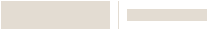VX1 HD Video Doorbell
SKU: CAMW-WDB





VX1 HD Video Doorbell
SKU: CAMW-WDB
The First Alert VX1 HD Video doorbell is designed with the intelligence and reliability that most customers expect for their connected home. It features advanced event detection for meaningful notifications, which includes people, vehicle, animal, package and sound detection—and the doorbell camera offers leading video quality and performance.
Dealers using the AlarmNet 360 app can add and configure this video doorbell to ensure a great homeowner experience, while dual-band 2.4 and 5GHz WiFi provides enhanced performance and simplifies installation. The video doorbell is also made of a UV-resistant material designed to prevent environmental wear and operate even in extreme weather conditions (from -40°F/-40°C to 122°F/50°C).
Product Overview
- Intelligent Event Detection
Differentiates between people, vehicles, animals, packages, and loud sounds - reducing unnecessary notifications and interruptions - High-Resolution 5MP Camera with WDR
Provides vibrant, detailed video for live and recorded video - 2-Way Interactive Audio
Greet visitors and have a conversation before opening or remotely unlocking the door - Compact, Modern Design
Sleek unobtrusive design that fits most door trims - Dual-Band WiFi Connectivity
Dual-band 2.4GHz and 5GHz WiFi provides flexibility and range performance while simplifying the installation - Built-in LED Spotlight and Siren
Warn intruders from any location - See Near and Far, Day or Night
Wide angle views and color night vision for optimal visibility any time of day - Designed for Easy Installation
Installs in minutes using a flat or angled bracket and securely connects to the Resideo cloud - Whole Home App for Homeowners
Stay connected with HD video viewing and AI-based event notifications, including a complete feature set for the connected home with built-in tutorials - AlarmNet 360 App for Dealers
Enables anytime, anywhere programming, troubleshooting, account creation, management, and more via your web browser, iOS or Android™ device
How to Get Started

1. Create a Pro Portal Account
INSTALLERS:
Check with your company admin to get an invite to your company's profile, then create your own account.
COMPANY ADMINS:
If your company does not have a Pro Portal yet, have your company admin sign up here.
Make sure you update your company information and simply upload your company logo.
2. Get the App
Simplify the installation for your technicians and homeowners. Download the App here.
Note: Resideo Pro App currently works with T5 & T6 smart Thermostats
3. Install
Use the Resideo Pro App to install T6 Pro Smart Thermostat in homes, which will associate those homes to your company. Then you'll be able to select which homeowners see your logo based on the pricing per household (consumer will not be charged).